Upcoming Events at Playground Productions Studio
Click on an event to learn more details.
3rd Friday at the Playground: Every 3rd Friday of the Month featuring local artists, musicians, and other performers. Free Entry. Cash bar available for 21+
Live Stream Events FAQs & Troubleshooting
If you have purchased a live stream ticket for an live stream event, please refer to this section if you are having problems live streaming during the event.
Please note that all of our staff will be busy working during the live stream event and we will not be able to help you with phone calls or emails after the event has started.
Please leave a comment in the live chat section if you are encountering sound or video issues. Our video assistant will check if we are experiencing any issues on our end.
Unfortunately, we have a small staff and we will not be able to address any issues you are experiencing during the stream via phone call, text or email. If you are experiencing issues, please refer to questions 2 and 3 below.
If you are not a tech savvy person, we recommend having someone knowledgeable join you during the live stream show to assist you during the event in case you encounter any issues.
This is very important: as a security feature, the link you received in your email only has a limited amount of times you can click on the link.
DO NOT OPEN THE LIVE STREAM LINK UNTIL THE EVENT IS STARTED OR NO EARLIER THAN 15 MINUTES PRIOR TO THE START TIME.
Also, do not close the window or tab during the live stream event as you won’t be able to access the stream again if you close it.
If you open the link to many times you will receive a error message (see below example) stating you have exceeded the download limitation. If this occurs prior to the event and you are not able to watch the show, we will not give any refunds, but if you email us that you were unable to watch the live show, we will send you another link to view the recorded show that is available for 48 hours.
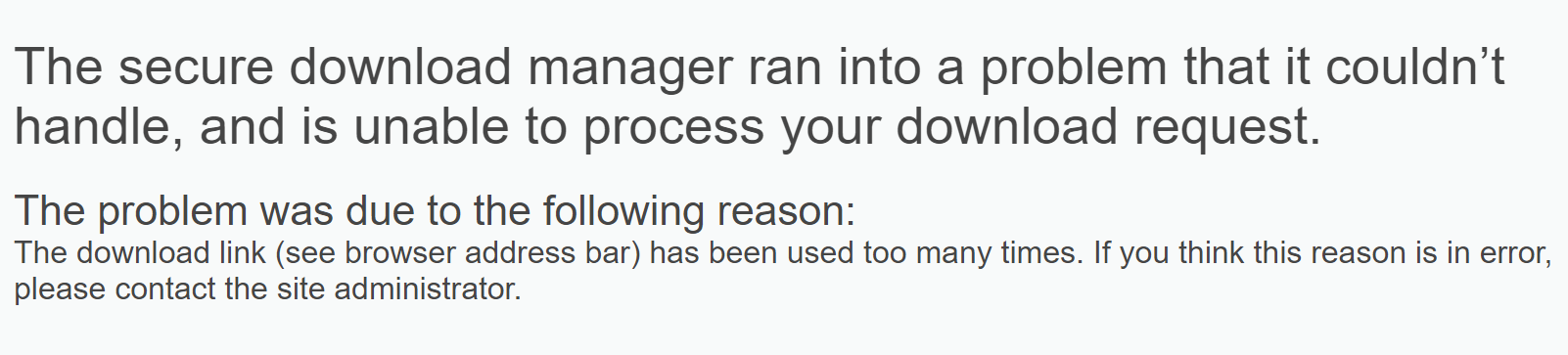
- Ensure that the event has started. If you have logged on early, there is a chance the feed is still in a testing/sound check phase, so don’t be alarmed if you can hear audio and have no video, or you have video but can hear no audio.
- If the event has started and you can’t see or hear the event, leave a comment in the live chat indicating that you are experiencing audio and/or video problems. An assistant will check our feeds and if everything is working properly on our end, our assistant will suggest you check your video and audio settings on your device.
- Check the audio and video settings on the device you are streaming on. It is your responsibility to ensure your device’s video and audio work properly and the venue will not be held responsible or issue any refunds unless there are audio or video issues/outages on the stream.
